
I’ve been using Mac laptops as my primary machine for a few years now, going through 5 notebooks since 2004. Each time I upgraded, from PowerBook G4s to various MacBook Pros, I’ve always felt like I was making a step forward, gaining speed, useful new features, and so forth.
This week, I “upgraded” from a 1.5 year old 17″ MacBook Pro to a 15″ MacBook Pro. For the first time, I feel like I’ve taken a big step backwards.
(By switching from 17″ to 15″, I’m going from 1920×1200 resolution to 1440×900. I didn’t really want to make the switch from 17″ to 15″, but that’s another story and I obviously can’t fault the new notebook for this.)
The Trackpad
The biggest problem with the new notebook has been the trackpad.
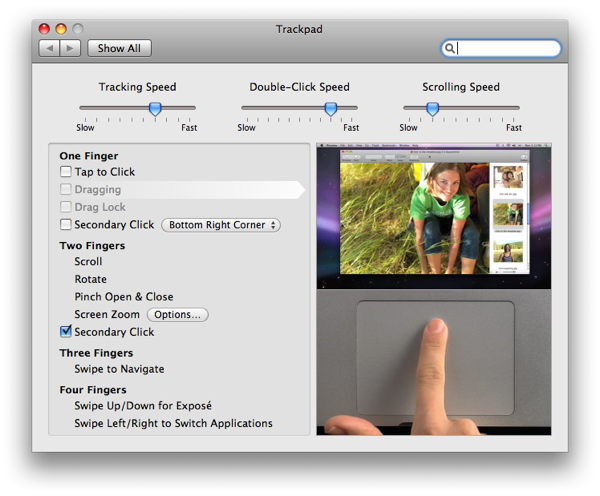
Apple has added support for all kinds of gestures to it, which is interesting, but it turns out the trackpad registers the gestures unintentionally far too often. The first thing I did with my new notebook was hack on a Keynote presentation, and I found objects constantly being rotated and resized by accident. I also had a similar problem in web browsers where I’m constantly inadvertently changing the font size of the page with the new notebook.
The ill effects of the extreme sensitivity of the trackpad are made worse by how much bigger the trackpad is on this model, and by the fact they’ve removed the trackpad button. My hand is trained to rest my thumb on the bottom of the trackpad–where the button used to be–and this leads to many (but not nearly all) of the false gesture triggers.
After being constantly frustrated by this, I discovered that you cannot turn off gestures. What? Leave it to Apple to be utterly unconcerned with their user base by changing a primary input mechanism of the notebook from a pattern unchanged through nearly a decade of Apple laptops and skipping on obvious accommodations to help users make any adjustment.
By reading through countless forum messages from other frustrated users, I discovered a third-party application that can disable the gestures.
The Display Connector
Next up on the list, there is no longer a DVI port in the laptop. Instead, you’ve got this mini-port that requires the use of an adapter. That’s right, unless you have the new-model 24″ Apple Cinema Display, you’ve got to buy a dongle to hook up the notebook to any display. And when you present on the road, you’ve got to have two dongles–one to adapt the mini-port to DVI, and another to adapter the DVI to VGA or to do mini-port to VGA.
But the fun doesn’t stop there! It turns out if you have a 30″ Apple Cinema Display, like yours truly, you have to buy another $100 display adapter–one that’s fairly big and unwieldy. And once you do that, you’ll discover that there’s a known (unsolved) problem where you’ll get noise in the display: little flickering lines that appear all over the place. Apple’s forums are full of complaints about this; no solutions mentioned. Brings me back to the UHF days on the family TV growing up. In a bad way.
The Glossy Display
Due to popular demand, the 15″ MacBook Pro is no longer offered in matte–you must choose the glossy display. This means that under many common lighting conditions, you get to see yourself in the display clear as day! I guess the narcissistic set will enjoy this, but I find it extremely distracting and can make the display hard to read.
Wrrr, Weeeeeee, Wrrr
I had to do some late night work tonight, and as my wife was drifting off to sleep, I opened up the new MacBook Pro. As it always does on sleep and wake, the CD-ROM drive made a lovely loud repeated set of “Wrrrrrr, Weeeee, Wrrrrr” noises. This loud and obnoxious noise pulled her back fully alert and wondering what all the racket was. Folks will certainly notice any time you close or open the lid on this sucker.
Think Before You Leap
If you’ve got a MacBook Pro from the generation right before this new one, consider the downsides before upgrading. You may find (like me) that it’s not an upgrade at all.
(Update: My original posting-in-anger had a really cranky conclusion; I chilled it out a bit the next day.)

You suggest skipping this generation for people that already own a previous generation but what if someone is new to Macs; would you still suggest skipping it?
Thanks for the review Ben.
I’ve read an interesting take on the “glossy vs. matte” display issue on http://mark2000.com/?p=541. From my own experience I have to agree that glossy screens aren’t as bad as people think they are – in bad light, both matte and glossy are unusable. YMMV.
What was the price point?
I feel you with the display problems. Think I even mentioned them on your blog before. Its so weird Apple isnt fixing this. My MBP is 6 months old. So if it is a hardware problem it should be fixed by now. If it is a software problem it should have been fixed 6 month ago.
With respect to the gestures: I dont know what I did, but I think I just disabled everything but 2 finger scrolling. With the old MBP I used 2 hands for the trackpad. One for the button, one for the trackpad. This doesnt work with the new model.
You can, however, build 6 GB of RAM into the 15″ model. It is not supported by Apple but works. (Apparently 8 GB do not work).
Some interesting thoughts.
The trackpad hasn’t been as much of an issue for me. I haven’t had issues with false gestures firing but I also haven’t used Keynote. I actually have trouble triggering the two-finger-rotate with a single hand and I wish it triggered more readily.
I sure wish I had a matte screen but I’ve just kept a chamois near my desk to clean things off (at least once a day).
The shift to DisplayPort is a bummer I agree. I imagine Apple could have kept DVI on the 15″ if they had tried and I wish they had.
I haven’t yet had to operate in a quiet environment so the optical drive noise hasn’t bothered me. But since I never use it, I’d think about finding a way to disable it.
I want to buy a Macbook Pro, too.
As noted by James, would you still suggest skipping it?
I’m sorry you’ve had such difficulty.
A family member recently bought a MacBook Pro 15″, and she had some problems adjusting, especially to the trackpad, but now she really likes it. I really liked it to begin with (and I’ve used it a fair amount) and for some reason never had any problems with the gestures. So I guess it depends on the person.
I am considering buying a new one (though this would be 17″ and still at least a five or six months off), but video problems with a 30″ monitor would be a show-stopper for me, as I very often have my current MacBook Pro plugged into my 30″. I still wouldn’t get a matte screen — but that is simply because I like the way the glass one looks, and on the MacBook Pro I’ve used, it hasn’t bothered me.
I hope you find resolutions to your problems. I know this still may be a ways off, but I thought I read about support in Snow Leopard — or maybe a software update? — for changing the gesture settings in System Preferences; hopefully, at least, it is on the way.
Thanks for the info, Ben. I totally agree about the glossy display. I have a 15″ MBP that is non-glossy and was super disappointed about not being given the choice in newer MBP’s. Hopefully Apple reverses this decision. Likewise, I wish there was a way to simply turn gestures off.
@James: For all my whining, I haven’t seen a PC notebook that I think I’d enjoy nearly as much as even this lousy Mac.
@Kim Sullivan: I appreciate that I can adjust the glossy laptop screen to avoid reflecting the ambient scene. I *never* had to think about this with matte. It’s a new problem accompanied by zero benefit.
@Ric: Something like $2,500.
@Malte: Yeah, the third-party app (MultiClutch) works for disabling. I’m really shocked (SHOCKED!) 😉 that Apple would make such an invasive change to the input device without a way to turn it off.
@dafi: If you’re new to the Mac, it’s still a great notebook. The only folks I would advise to think hard about the switch are those with the gen. immediately previous to this one (i.e. non-unibody high-DPI 17″ and LED 15″)–I think they should consider sticking it out for another year or two.
Thanks for all the comments!
I upgraded to the new-model 15″ MBP ~5 months ago, after having spent ~2 years with the old-model 15″ MBP.
Totally agree about the glossy screen. It still annoys me.
I haven’t had major issues with the trackpad, though I do triggers zooms at unexpected times. We ended up disabling the rotate gesture in Firefox (bug 491925) because it was so confusing when accidentally triggered.
But the thing that bugs me the most is the edge between the body’s side and top — it’s nearly razor sharp! If you rest your wrist/arm on it the wrong way, it leaves a painful sharp indentation.
Otherwise, I do like it. I hope build quality turns out better than the old model, after 2 years my old MBP was literally falling apart.
I recently got a macbook (not pro- the 13″ 2.4 Ghz one) and love it! I had a few problems with the CD drive noises but called apple up and they aren’t bad anymore… I do agree about the display, but am used to it now.
I’ve had my 15-inch MBP since it was released back in October (upgraded from a 15-inch PowerBook G4), and the glossy screen still annoys the hell out of me. I got used to the keyboard, but I’ll never get used to the screen.
The Mini-DisplayPort connector is a huge step backwards. I have a Dell 3008WFP monitor that I can’t use at full resolution with the MBP because there are no Mini-DisplayPort to DisplayPort cables/adapters and I refuse to buy Apple’s horribly broken Mini-DisplayPort to Dual-Link DVI brick.
(Mini-DisplayPort to DisplayPort cables are supposed to be available in June from non-Apple sources for under $20.)
I wouldn’t expect anything different from Apple, I wrote a short article on another instance of ‘Mac fail’.
I’ve deliberately held off upgrading my MacBook Pro because of the screen. I haven’t heard of too many complaints about the trackpad, though the integrated “button” is a bit goofy. Why have a click at all? I’m hoping to continue using mine well into its twilight years, which my calculations say will be sometime in mid 2010. Hopefully they’ll bring the matte screens back by then as they have on the 17″MBPs.
I have the opposite experience. I love my MacBook Pro.
1. I love the glossy screen. Practically every PC laptop has a glossy screen. I was envious because glossy screens present images and video much much more vividly than matte screens. I love my Plasma TV screen much more than the matte LCD TV screens because of this vividness and richness to color. I can easily live with the reflections. After a time, the brain adjusts. And for color crucial work, I just work in a subdued light room where reflections are a minimum anyway. The matte screen looks so much darker than the glossy. Now that I have glossy, I would never think about going back.
2. The new buttonless trackpad does take adjustment – particularly when one is use to resting one’s thumb on the button that no longer exists. This habit of thumb resting IS THE CAUSE of the problems on the trackpad. My wife, who came from the PC World, has no problems with this issue. She loves her Macbook Pro. It is the best Laptop she has ever had. With updates, I am sure Apple will address these problems. Luckily, third party developers have come to the rescue to allow one to turn off troublesome gestures. Once I did this, I love the new trackpad much more than the old one. Now, when I use my old Macbook Pro, I look at its small one-buttoned trackpad as a limitation – it also looks dinky. When I use it, I miss the gestures I can more easily do with the New MacBook Pro’s nice big buttonless trackpad.
3. The DisplayPort connection certainly makes you carry ONE extra adapter, which is tiny. Its no big deal. The problems with the 30-inch display are a concern. But I believe that problem will be corrected. Otherwise, I like it. It is a move toward the future – just as dropping floppy disks, and standardizing on USB for peripherals were moves toward the future. Apple does this all the time, leading the industry toward it. What I like about the new DisplayPort connector is that it makes it easier to connect and remove a display. I travel with my 24-inch monitor, carried in a custom case from a 3rd party manufacturer. I have to attach, detach the display numerous times during the week. Doing this with DVI is a huge pain. I always worry about bending the pins or breaking the pins when I insert it. The new DisplayPort doesn’t have this problem. Its easy. Its great.
4. I haven’t had problems with the CD/DVD drive in regard to sound. Of course, you can always replace the CD/DVD with a 500 gig hard drive to get 1-gig on storage in your baby.
I’m glad you chilled out. I’m sure you’ll appreciate how good the Macbook Pro is after a while. The biggest lost I see was from downgrading from a 17-inch Macbook Pro to the 15-inch Macbook Pro. The lost of screen real-estate is very real and limiting. I love running my 17-inch Macbook Pro with my matching 24-inch screen. Both have the same resolution. Thus when I develop for the 24-inch screen’s resolution, I know it will work with the 17-inch laptop screen.
@James Katt: Thanks for the comment. I hope I do adjust to the glossy display. I find myself traveling often and having to work in environments that are outside of my control–hence my annoyance with the glossy display. I can’t hold off working until I find the right lighting–I have to work anywhere.
I saw a post where someone compared a light-saturated matte display to a glossy display and said, “See, both are unusable.” But, actually, while you could read the matte display (albeit painfully), the glossy display just turned into a mirror. I related to that image because I’ve worked many times under those conditions and I’ve enjoyed that I could work. I buy a notebook not to tote my data home from the office but so I can work anywhere I happen to be. That’s why I also have a 3G card.
I find the gestures are misfiring not from resting my thumb on the trackpad (I had to fix that habit in the first few minutes, obviously) but from my left hand interfering with the trackpad. I’ve since noticed it is extremely sensitive, registering a touch when I swear I’ve not made contact (but obviously I must have). This is a harder change to make as it forces me to change over a decade of laptop typing posture.
My annoyance on the adapters is (a) having to buy four since I travel with a redundant set in case one gets left behind and I have to make a presentation (if you travel and present, I recommend you have spares with you, too) and (b) having to spend a ridiculous $100 for the 30″ adapter (the Apple store sales guy apologized preemptively for the price) and then discovering that it doesn’t actually work well. We ding Monster cables for their “quality” cables, but they only charge double and their stuff actually works. The 30″ thing just feels like a complete rip-off.
I do appreciate your point that Apple is pushing standards ahead and that life on the edge can be painful. I think you’re right. I’d much rather have Apple innovate and ignore the inevitable whining of folks who don’t like to change than have them paralyzed by expectations of their existing user base.
What a freakin’ whiner! YOU can’t figure out how to use the trackpad so the computer “fails?” I suppose you only use telephones with a rotary dial because you can’t figure out how to push buttons, too. YOU were too stupid to see what the ports were so the computer “fails?” I imagine you’re pi$$ed that it doesn’t use 5.25″ floppy disks, too. YOU don’t like the glossy screen, but you bought it anyway mean that the computer “fails?” I imaging the next time you buy a car that’s blue you’re going to complain that the car was bad because you really wanted a white car. YOU were too uninterested to check to see if your new computer was compatible with your old monitor, and when you discovered it wasn’t you determined that the computer “fails?” I imagine that you’re also upset with the computer because you didn’t check to see whether it was compatible with your CGA monitor.
No, Ben, the computer didn’t “fail.” The only failure here is you: your incapabilities, your refusal to change, your foolish refusal to even check on a computer’s capabilities before you bought it. And now you have the amazing gaul to blame the computer rather than yourself and make public your foolish failure by whining about it.
Ben Galbraith’s Wisdom and Abilities: Fail.
@Don: Take a deep breath. 🙂
@Ben: Last fall, I was eagerly anticipating the new MacBook Pro revision and was prepared to fork over ~$2400 to Apple for one of the new 15″ models. I was finally ready to upgrade from a PowerBook G4 from 2003 to the latest version. However, when the new models were revealed and I saw that they only came with glossy screens, I couldn’t believe it! I’m one of those people who find the glossy screens to be very annoying. I quickly took advantage of a $800 price drop in the previous 15″ matte-screen model from Amazon, and have been totally happy with my purchase. Thanks for saving me hundreds of dollars, Apple!!!
Great post Ben. Do you mind sharing the 3rd party app that disables gestures? I’ve had my current MacBook for about 2 months and I find that the zoom gesture happens all the time for me–incredibly annoying.
@David: Sure, it’s “MultiClutch“.
I setup a global handler for the Zoom In gesture, and another for the Zoom Out, mapping them both to CMD-SHIFT-CTRL-ALT-0.
Ben – this was an awesome post. I was laughing outloud as I read it. I have the previous generation macbook pro and have played around with the new version and this is dead on. I especially love the part about the trackpad. One other thing I like about the previous generation of macbook pro is the soft keyboard – not the biggest fan of the newer version keyboard. I don’t know if I’ll be able to upgrade to the new hardware until Apple fixes these issues.
Maybe I missed it in your post as to why you went from the 17″ down to the 15″ model, but you do know that the 17″ model is available BTO (Build-To-Order) from the Apple Store online in an anti-glare model, right? Why they’ve dropped this option from the 15″ model we’ll never know (that’s why I’m holding onto my previous generation 15″ 2.5GHz MacBook Pro for now) but it is available; most people just don’t seem to know about it. Apple needs to give its “Pro” users more of a choice, though.
man… no offence, but its really not hard to use…
i have been a PC man my whole life, but i went into the apple store to check out the new macbook pro’s and in maybe 30 seconds i was using all of the gestures perfectly and not once did the gestures accidently recognize any of them during normal use for over an hour. seriously… a small child could probably use this computer, im sure you can handle the adjustment.
and sure the screen might be bad if its sunny outside or something, but in a normal classroom, office or, pretty much any room, the screen is pretty good.
just got the new 13″ MacBook Pro and I love it. This is my first time having a Mac and I really have no problem with it. I think the thing is, is that you’ve been using Mac laptops for years now and have gotten used to certin things. It’s hard for anybody to change something that you’ve been doing for so long. It just becomes habit. Even I had some adjusting to do, from coming from using a PC all my life, to the MacBook. And yes now that I’ve gotten used to it, it’s actually so much better. So for people who are downing folks for just being human, and needing adjusting to change, whatever because you do it too. Everyone does…
The more I use the new touchpad and the gestures the more I am digging it. Sure it took me a day or two to get used it it, but the more I do it the more second nature it is becoming. I went with the 17″ model myself. They had the non-glare ready to carry in the Apple Store.
Having had one of the previous generation 17″ MBP’s with the high-rez 17″ matte display I have to say I could not disagree more about your comments about holding on to it? What? Are you kidding me? Side by side there is absolutely no comparison. I was so shocked by how bright and beautiful the new display was compared to my previous generation I was calling over everybody I could find to show them the difference.
Previous generation display = FAIL.
MBP Unibody with Matte Display = WIN
Thanks for the good feedback Ben. I travel a lot and have been using my rather slow 12″1.33ghz iBook, since it’s size makes it more like a portable netbook, but with firewire for my HDV camcorder, and an anti-glare screen for video editing and photo finishing.
I was in Bangkok when Apple came out with the new 13″ MBP and was delighted to see the return of FW and extended battery life (even though on long flights I’d like to have a 2nd battery-but rare), but dismayed at the lack of options for the screen. The good news is today there were many posts (from Insider and others) that Apple has heard the news and is considering making the anti-glare option available across the entire MBP line-up.
Given the above post by SeanD, that the new screen with anti-glare is great and much better than the previous generation, I’ll wait a while before replacing the old 12″ iBook. Being in airports and other brightly lit spaces makes the wait worthwhile for my photography and video editing work.
I love the new trackpad.
Ben:
I found this thread with a Google Search: “MacBook Pro trackpad too sensitive”
It’s early November, 2009 and I think many people still may be having problems with Apple’s new trackpad design. How has this played out for you in the months since you first posted this topic? I just encountered my first Trackpad problems, after using a new 2.66GHz MacBook Pro since early June. Here’s what I’ve discovered.
I’m a longtime Mac notebook user. Consequently, I elected to use the default Trackpad settings during the first three months of ownership:
– One Finger “Tap to Click” turned Off
– Two Fingers “Secondary Tap” turned Off
I believe this means you have to Depress the entire Synaptics trackpad button to use the Trackpad, and that it works (more or less) like the Trackpads that long were available (except the button clicking is quite loud).
Early this week, I returned to Trackpad Preferences and changed the defaults:
– One Finger “Tap to Click” turned On
– Two Fingers “Tap to Click” turned On
I began to experiment with these new Trackpad Settings by turning them on and watching the demos in the Trackpad Prefs dialog box. Then, I got busy, didn’t use the MacBook Pro for a couple of days (I also have a Mac Pro and an iPhone), and promptly FORGOT ABOUT THE CHANGES. when I returned to the MacBook Pro, I spent the next two days in Trackpad Hell, thinking the Trackpad component was failing. Often, just hovering the cursor near a button activated it and confused the hell out of me. Suddenly, my Trackpad was far too sensitive. The device seemed to activate with every finger movement, and I still didn’t remember I had changed the default Preference settings.
By reading your posts and those on a couple of other Web sites, determining the correct default settings, I finally turned the “Tap to Click” options off again. My Trackpad problems evaporated. I then found and watched a different Apple video tutorial on the Trackpad that was helpful in solving this problem. with the context of information in this vide, I played with the settings and watched the video in the Trackpad Preferences. I now think I may have come to understand the new input device a little better so that I (at least) can start practicing with these initial advanced settings. Here’s what I’ve done:
1. Watch the video here (Using the Multi-Touch glass trackpad on MacBook and MacBook Pro):
http://support.apple.com/kb/HT3211
2. Experiment with the Settings in Trackpad Preferences and watch the corresponding video demos.
3. Change the Trackpad defaults to:
– One Finger “Tap to Click” turned On
– Tracking Speed to 2 or 3 (Scale is 1-10 — I’m starting with 2)
– Double-Click Speed to 5 (Scale is 1-11 — I’m starting with 5)
– Scrolling Speed 6 (Scale is1-10 — I’m keeping it at 6)
With these new settings, I believe I’ve been able to tame the responsiveness of the Trackpad and greatly reduce the unwanted clicks and erroneous clicks. However, I just discovered all this, so I am just beginning tests with these new settings. So far, so good.
I’m hoping these Trackpad changes open up a whole new world of Trackpad use on the MacBook, as I love the finger gestures on the iPhone, but had been using my new MacBook Pro Trackpad like an old PowerBook Trackpad.
I now think there may not be anything wrong with the new MacBook Trackpad after all. Rather, I think Apple has done a poor job of introducing longtime Mac users to the new input settings and the gestures required to take advantage of the new features.
Perhaps you also can take a look at all this and update readers on your own progress.
Paragraph 4, above, should read:
Early this week, I returned to Trackpad Preferences and changed the defaults:
– One Finger “Tap to Click” turned On
– Two Fingers “Secondary Tap” turned On
You can get a free Macbook Pro from this site! All you have to do is refer a few people. It explains how it works and it really does work. It was so much easier than I thought it would be! check it out!
http://Laptops.Megafreebie.com?referral=27528
I stopped by my local Apple Store the morning this MacBook Pro was made available to the public and bought one, replacing my over two year old unibody MacBook. These are premium computers, and well made. My old computer, which looks very much like this one, still looked great after two years, with a little scratching on the bottom, and an unfortunate denting of one…
It’s been two years since this has been posted. If you want to find more information about the new, 2011 MacBook Pro, read this review. 2000+ words, and many pictures
http://blog.techpopper.com/wordpress/mac-computers/extensive-macbook-pro-review-2011/
methadone alternatives viagra liver damage nizoral everyday lasix and lithium lexapro vs. buspar
google froogle blah blah blah 😀
Magnificent put up, very informative. I’m wondering why the other experts of this sector don’t realize this. You should continue your writing. I am confident, you have a huge readers’ base already!|What’s Going down i’m new to this, I stumbled upon this I’ve found It absolutely useful and it has helped me out loads. I hope to give a contribution & aid other users like its helped me. Great job.
I just couldn’t go away your site prior to suggesting that I extremely enjoyed the usual information an individual supply for your visitors? Is going to be again continuously to check up on new posts
Hey, very nice blog! Beautiful and Amazing. I will bokrmaok your blog and take the feeds also
KvIEe0 adnfyreafxdi
Not only are you being able to enjoy your mp3 player in the car, listening to whatever you want to listen to, you are getting full advantage of this product by also charging your mp3 player. So, now when you leave your car and you want to take your mp3 player with you, you no longer have to worry about your mp3 player being uncharged for wherever you are going.*
Take a look at our homepage too
<",http://www.caramoantourpackage.com/caramoan-tour/
Thank you for any other wonderful article. Where else may anybody get
that kind of information in such an ideal manner of writing?
I’ve a presentation next week, and I am on the search for such info.
This kind of game gives a real experience of building a farm and planting trees. gcafedededce
A big thank you for your article.Really thank you! Cool. ebbbfaeadkkd
An fascinating dialogue is value comment. I believe that it is best to write more on this matter, it might not be a taboo topic but generally individuals are not sufficient to talk on such topics. To the next. Cheers dakddakbgadc
Excellent website you have here but I was curious if you knew of any forums that cover
the same topics discussed in this article? I’d really love to be a part of community where I can get feed-back from
other knowledgeable people that share the same interest.
If you have any recommendations, please let me
know. Bless you!